EARS Templates in QVscribe for Polarion
The Easy Approach to Requirement Syntax(EARS) is a standard for writing requirements that will improve the quality and consistency of your requirements. Read more here.
EARS Templates in QVscribe
When users are viewing a requirement in QVscribe's authoring view, there is an option to insert an EARS template.
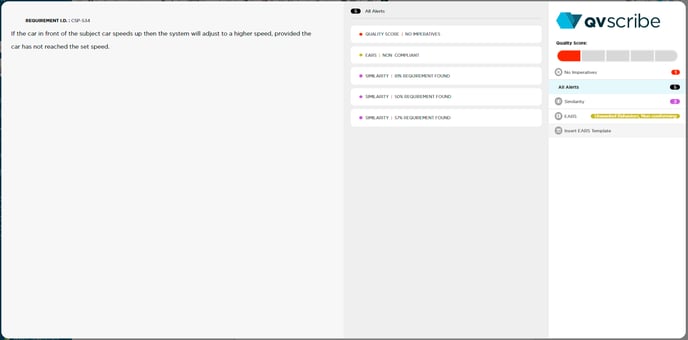
Select Template Type
Select one of the EARS templates made available within QVscribe. By clicking on any of the options listed, the full template and explanation for this type will be shown.
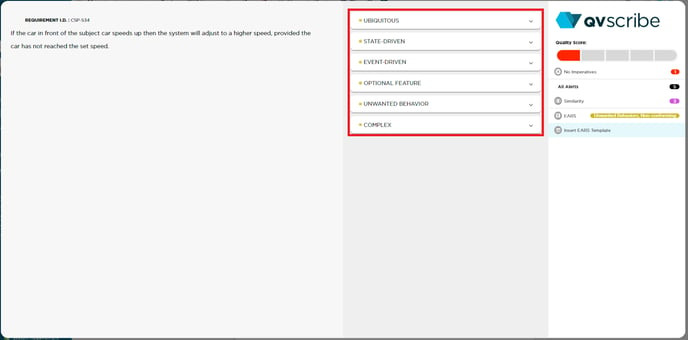
Once you have selected the template you would like to insert, click the grey icon to insert it into your requirement.
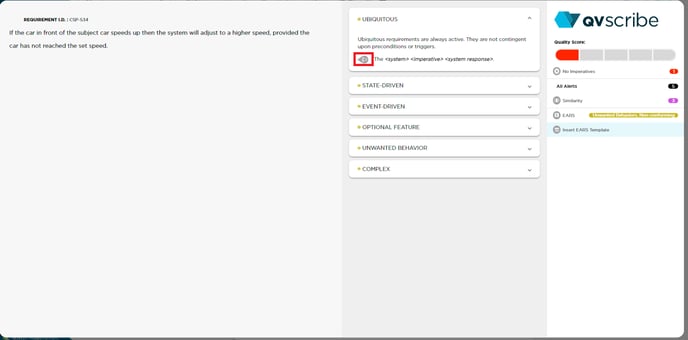
Once the template has been added to the requirement section, you are able to modify it freely. After modification, QVscribe will check for conformance with any EARS template and score it according to the active configuration. See the EARS Template Conformance document for more details.
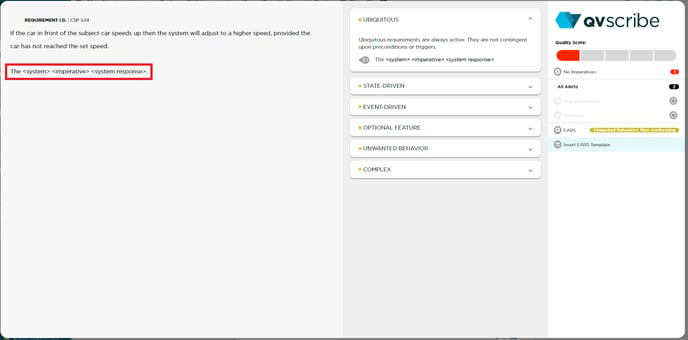
.png?height=120&name=4.0%20(7).png)