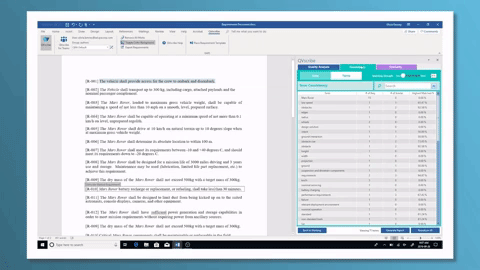
Terminology consistency
All found terms and phrases that appear to be domain-specific are displayed, along with a total count and number of terms similar to it.
This similarity can be tuned in real-time with the Matching Strength slider. The Matching Strength gives the tolerance in the assessment of term similarity, such that a Matching Strength of 100% means the terms have to be identical for them to be considered similar, and as this Strength is decreased, then more terms will be considered similar.
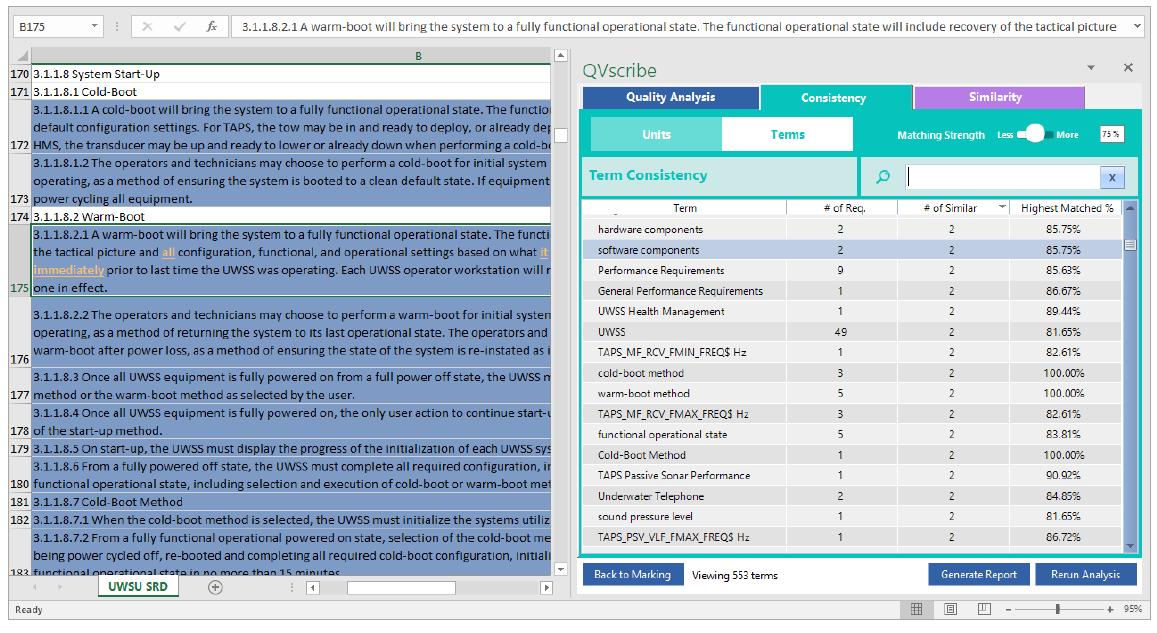
The terms in the Consistency tab can also be explored by double-clicking on them to show all requirements where that term appears, as well as a list of similar terms and the %-similarity for each. Each of these similar terms can in turn also be expanded to show the requirements where it appears. This helps rapidly verify that these similar terms are valid in their own right, and reside in the correct requirements.
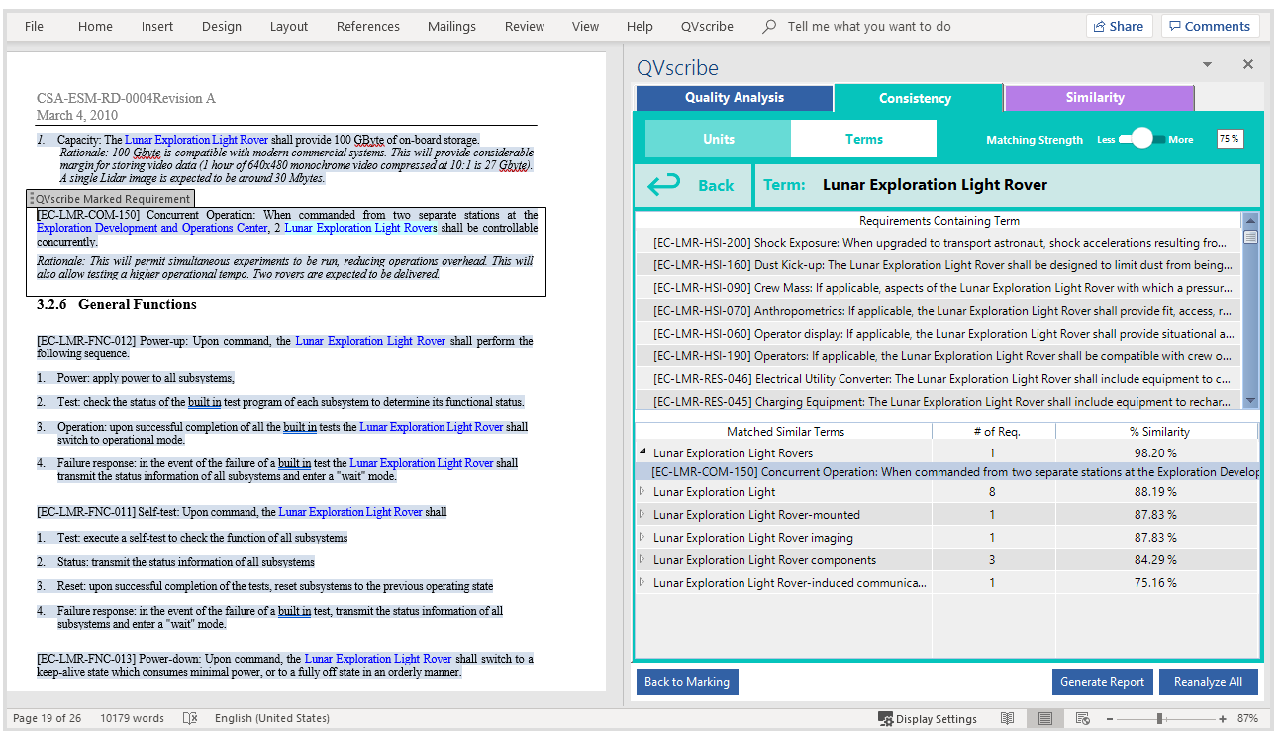
The Unit Consistency results display all units detected, along with their type categorization and total count. Each unit on the list can be expanded to show the requirements where it was found and highlight the unit within. This helps ensure that the right unit is in the right requirement and that there is also consistency in the system of units used throughout the document (i.e. metrics or imperial).
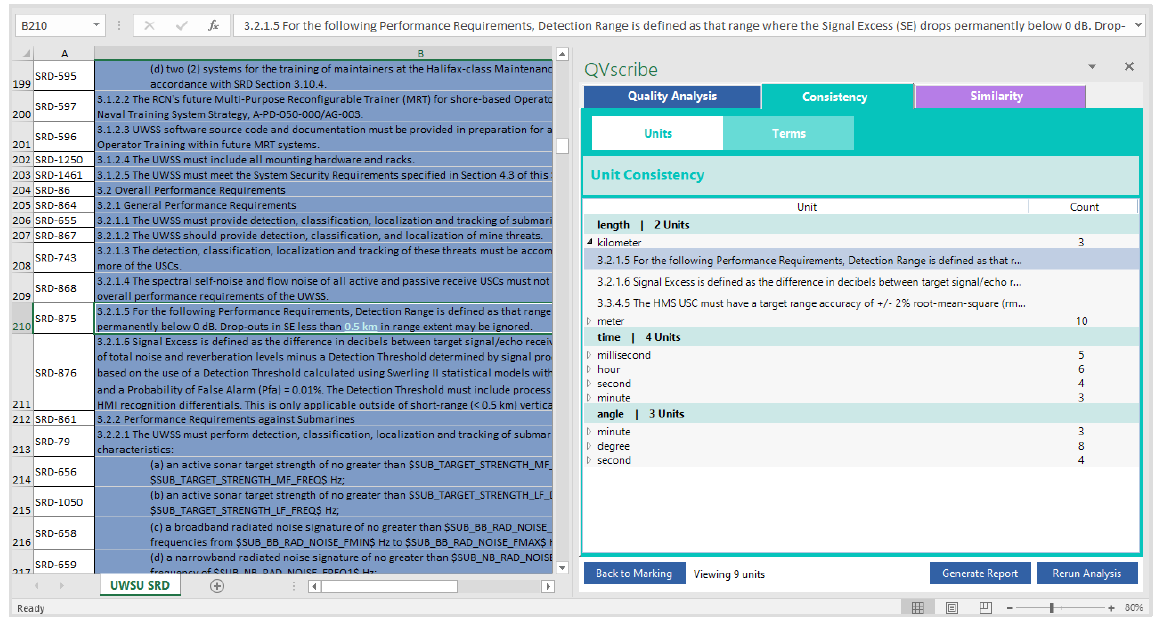
.png?height=120&name=4.0%20(7).png)