The QVscribe Help window provides access to the same brief intro video shown before activation. This is useful when a new user is accessing a system with QVscribe already installed. In case a video player is not detected, a URL will be provided to see this video online.
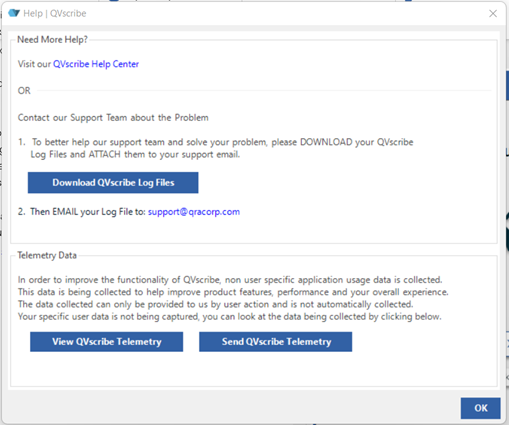
A URL to the QVscribe Help Centre is also provided in this window. The Help Centre contains the same information as the user guide but in a categorized format.
If you experience errors or unexpected behaviour in QVscribe, you can also generate Log Files that may be useful to QRA engineers to help troubleshoot and find the root cause. You can save the log files and then attach them in an email to support@qracorp.com along with a description of the issue you have encountered.
To improve the functionality of QVscribe, non-user-specific application usage data is collected. This data is being collected to help improve product features, performance and your overall experience. The data collected can only be provided to us by user action and is not automatically collected. Your specific user data is not being captured; you can look at the data being collected by clicking on View QVscribe Telemetry. You can send this data to us to help with QVscribe features and improvements, by clicking on Send QVscribe Telemetry.
.png?height=120&name=4.0%20(7).png)