- Knowledge Centre
- Requirement Analysis
- Microsoft Excel
Similarity Analysis in QVscribe for Excel
The Similarity tab shows the results of the requirement similarity analysis. The number of similar requirements found is shown along with each requirement in the list and expanding a requirement in the list displays its similar requirements along with a percentage of how similar they are to each other.
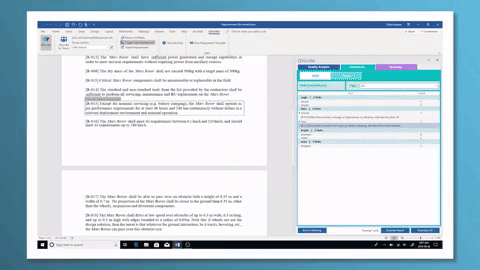
Similar to the term similarity function in the Consistency tab, a Matching Strength slider lets you adjust how close requirements need to be in structure and terminology to be considered similar. It is useful to try different Strength settings within 75% to 95%. This will display requirements that may contradict each other. You can also set the Matching Strength to 100% to review if there are any identical requirements
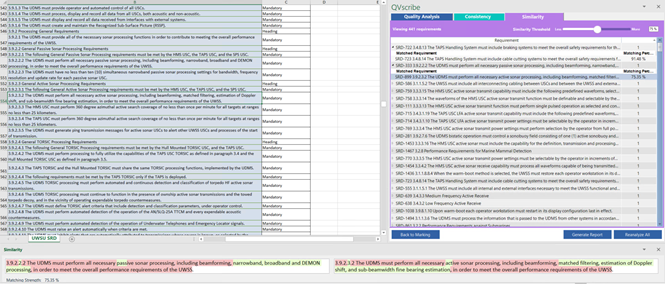
When compared, the two similar requirements will be displayed at the bottom of the screen where the similarities and differences are highlighted. All similarities are highlighted in red and all differences are highlighted in green.
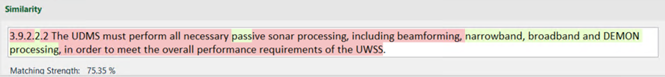
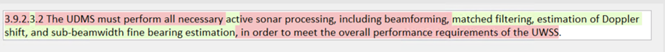
.png?height=120&name=4.0%20(7).png)