- Knowledge Centre
- Requirement Analysis
- Microsoft Word
Sorting and Filtering Quality Analysis Results in QVscribe for Word
The value of the scorecard is especially evident when the results are sorted and filtered. This allows you to cut through the noise in the document and focus on the areas that need the most attention first.
To sort by Requirements or by Scores, click on the header of the desired column. Sorting by score can quickly let you see where the most problems are and the source of these problems.
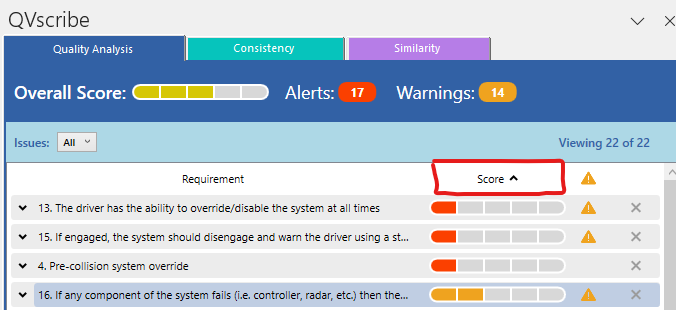
You are also able to filter the results based on the individual quality indicator being affected by the requirements. To filter the results, press on the Issues pulldown list above the Score column and choose from any of the found issues.
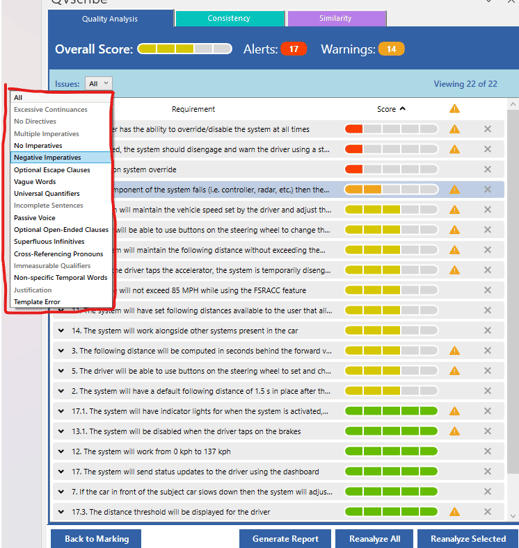
.png?height=120&name=4.0%20(7).png)